You are using an out of date browser. It may not display this or other websites correctly.
You should upgrade or use an alternative browser.
You should upgrade or use an alternative browser.
Computer Navigation Software
- Thread starter chrism
- Start date
-
- Tags
- computer navigation software
A Mac mini + LCD display costs about half of what a equivalent dedicated chartplotter would cost, and it also plays DVD movies and iTunes music, surfs the web if I can access a wireless access point, etc. etc. Get your Raymarine to do that, lol.
I love the idea until you get to the part where I throw a bucket of saltwater on the setup. I can do that with my Furuno and the 10yr old Raymarine it replaced. Pony up for a "marinized" PC and you might as well get a chartplotter. Its all about what works for you. I won't ever have a PC/etc. for the primary nav aid. Secondary, sure. RT
Mikebat
Member III
I love the idea until you get to the part where I throw a bucket of saltwater on the setup. I can do that with my Furuno and the 10yr old Raymarine it replaced. Pony up for a "marinized" PC and you might as well get a chartplotter. Its all about what works for you. I won't ever have a PC/etc. for the primary nav aid. Secondary, sure. RT
I don't think I'm planning to use it the way you imagine. It's a trip planner, and waypoint uploader to the Meridian GPS, which doesn't need the PC or Mac once the waypoints have been uploaded. I don't have the house batteries to run it continually during a voyage anyway, and wouldn't want to waste the power if I could. It stays below in the cabin, as does the display panel. Maybe if I get a AIS receiver, I would use the Mac with it when ships are in the area.
this thread piqued my curiosity, so this morning i emailed inquiries to
the folks at MacENC as to whether their system might work using the new 3G iPhone -- which, as you may have read, includes GPS -- to interface with a laptop. the answer is a qualified "no" -- but they also alluded to a new iPhone app in the works:
"The iPhone GPS does not have a NMEA interface so it would not work as the GPS for MacENC. That being said we do have an iPhone app in the works that will work stand alone or as a MacENC repeater. Technically it would be possible to make the iPhone send out its GPS position via TCP/IP and have MacENC pick that up, but then you would quickly run the iPhone battery down."
so to clarify, i asked whether the app being developed would allow the iPhone to function like a Garmin handheld unit, for instance, with the maps loaded in the unit itself (taking advantage of that 16GB iPhone memory). they answered:
"Yes! iNavX will make the iPhone work much like a Garmin handheld GPS. The charts are the NOAA RNC (raster) charts and they are downloaded to the iPhone via wifi or cell connection. If all of the charts were downloaded it would take 5 GB of storage, however most folks need less than a dozen charts for their primary sailing area."
the folks at MacENC as to whether their system might work using the new 3G iPhone -- which, as you may have read, includes GPS -- to interface with a laptop. the answer is a qualified "no" -- but they also alluded to a new iPhone app in the works:
"The iPhone GPS does not have a NMEA interface so it would not work as the GPS for MacENC. That being said we do have an iPhone app in the works that will work stand alone or as a MacENC repeater. Technically it would be possible to make the iPhone send out its GPS position via TCP/IP and have MacENC pick that up, but then you would quickly run the iPhone battery down."
so to clarify, i asked whether the app being developed would allow the iPhone to function like a Garmin handheld unit, for instance, with the maps loaded in the unit itself (taking advantage of that 16GB iPhone memory). they answered:
"Yes! iNavX will make the iPhone work much like a Garmin handheld GPS. The charts are the NOAA RNC (raster) charts and they are downloaded to the iPhone via wifi or cell connection. If all of the charts were downloaded it would take 5 GB of storage, however most folks need less than a dozen charts for their primary sailing area."
I am not even close to being a computer "power user" but for the last several years I have enjoyed frequent updates to my original GPSNavX purchase. I recently upgraded to MacENC. This little company really (!) believes in service to their customers. I have never met the sailor-owner of this company, but he responds to my occasional email questions, sometimes within a hour...

He also articipates in an online Mac navigation/mapping forum and is always helpful.
:nerd:
"I have no interest in this product/vendor other than being a customer."
Regards,
Loren

He also articipates in an online Mac navigation/mapping forum and is always helpful.
:nerd:
"I have no interest in this product/vendor other than being a customer."
Regards,
Loren

"Yes! iNavX will make the iPhone work much like a Garmin handheld GPS. The charts are the NOAA RNC (raster) charts and they are downloaded to the iPhone via wifi or cell connection. If all of the charts were downloaded it would take 5 GB of storage, however most folks need less than a dozen charts for their primary sailing area."
For those who can't wait for the admittedly very cool iphone nav products, I've been using a similar setup on my AT&T Tilt phone (w/GPS) for some time now from Memory-Map which is surprisingly readable even in direct sunlight. Region 2 and 3 NOAA raster charts take up about 2GB - the rest for MP3's!
Mikebat
Member III
Roger that, understand the use completely. I would love someone to make a water/corrosion resistant 'puter for a reasonable price. RT
When I find out what substance they spray on the motherboard, I'll post it here. I imagine it's some variant of Scotchguard, but designed for electronics.
iPhone and GRIB
Interesting that iPhone users can now navigate and start to receive GRIB information.
Technology is sure interesting! (as long as your batteries hold out)
http://www.macsailing.net/fbb/index.php
Enjoy,
Loren
Interesting that iPhone users can now navigate and start to receive GRIB information.
Technology is sure interesting! (as long as your batteries hold out)
http://www.macsailing.net/fbb/index.php
Enjoy,
Loren
Last edited:
Randy Rutledge
Sustaining Member
I have just started using SeaClear11 on a Panasonic CF-29 toughbook with a BU 353 GPS receiver and it worked very well on my sail off the east coast of Florida. The PC is rugged and water resistant and the chart locations worked very well. For about $500 I have a travel PC and a nav system for planning trips and near shore and use a handheld for off shore sailing and refer to paper of the SeaClear chats for reference.
The SeaClear11 is a free download and so are the charts.
The SeaClear11 is a free download and so are the charts.
Sea Clear II
I just got Sea Clear II and all of the free NOAA charts on a DVD from the link below, for $20. You can download Sea Clear and the charts for free but I found it convenient to purchase the DVD which also provides tutorials on using Sea Clear as well as the Light List, Coast Pilot, and some navigation calculators. The DVD contents can be downloaded to your hard drive or simply used from the DVD. Plug in your USB GPS and you have an awesome chart plotter/planning tool. I think it's a fantastic package and the price is right! I have no connection to this company, simply a satisfied customer.
http://www.diginav.us/
I just got Sea Clear II and all of the free NOAA charts on a DVD from the link below, for $20. You can download Sea Clear and the charts for free but I found it convenient to purchase the DVD which also provides tutorials on using Sea Clear as well as the Light List, Coast Pilot, and some navigation calculators. The DVD contents can be downloaded to your hard drive or simply used from the DVD. Plug in your USB GPS and you have an awesome chart plotter/planning tool. I think it's a fantastic package and the price is right! I have no connection to this company, simply a satisfied customer.
http://www.diginav.us/
Randy Rutledge
Sustaining Member
Laura
I purchased the charts and SeaClearII on DVD also but from another source. Lots better for loading and sharing than downloads. Can't believe this is free and so good. Used it for the first time on a coastal sail off Ft Pierce, FL this week and it was great and made the new to me inland waterways easy to maneuver with no surprise with no pages to turn or look for on paper. The boat had a 7" plotter and we had two handheld GPS but SeaClear on the laptop was so easy to use and scan ahead. Other than the laptop $50 invested and you have large screen friendly format.
I purchased the charts and SeaClearII on DVD also but from another source. Lots better for loading and sharing than downloads. Can't believe this is free and so good. Used it for the first time on a coastal sail off Ft Pierce, FL this week and it was great and made the new to me inland waterways easy to maneuver with no surprise with no pages to turn or look for on paper. The boat had a 7" plotter and we had two handheld GPS but SeaClear on the laptop was so easy to use and scan ahead. Other than the laptop $50 invested and you have large screen friendly format.
Also user SeaClear
Free is good (especially if it works!). My setup (for SF Bay sailing only):
* Asus eeePC netbook ($299 - draws aout .50 - .75 Amps)
* SeaClear II (I downloaded all the NOAA charts)
* BU 353 GPS receiver (think I paid $35 for that)
* A 15' USB extension cable
I also tether my Blackberry Bold for Internet Access if I need it (mostly while docked).
Now all I need is a mount for the netbook. Don't really have a good way (yet) to keep it stable, especially when heeled.
Free is good (especially if it works!). My setup (for SF Bay sailing only):
* Asus eeePC netbook ($299 - draws aout .50 - .75 Amps)
* SeaClear II (I downloaded all the NOAA charts)
* BU 353 GPS receiver (think I paid $35 for that)
* A 15' USB extension cable
I also tether my Blackberry Bold for Internet Access if I need it (mostly while docked).
Now all I need is a mount for the netbook. Don't really have a good way (yet) to keep it stable, especially when heeled.
Last edited:
Randy Rutledge
Sustaining Member
I plan to use the bottom washboard replacement I built that has two drinkholders built in on the outside for the cockpit and make a bracket for the inside of the washboard that the CF-29 will strap into and have it off center of the companionway. I also have a wireless dauphin shaped mouse that I can use from the helm to do any functions in SeaClear.
I know drinks and Laptop together!!! but it is supposed to be water/ wether safe.
If I can find a 8'' to 10" VGA monitor at a reasonable price I would mount that at the helm and secure the laptop below.
I know drinks and Laptop together!!! but it is supposed to be water/ wether safe.
If I can find a 8'' to 10" VGA monitor at a reasonable price I would mount that at the helm and secure the laptop below.
chasandjudy
chas and judy
Hi Mark : I have a Toshiba Satelite (older) no disk. I have the charts Cdn 3444I've been using C-map cartridges in a JRC radar/chartplotter for the past 2 seasons. I like this system because I can see the screen from the helm. In over 1500 miles of coastal cruising, I've only seen one significant C-map charting error. The chartplotter showed me to be slightly outside of the winding (and fortunately well-buoyed) channel into Walter's Cove (Kyuquot). The error was the same on several return trips in and out of the cove.
I initially bought Nobeltec VNS 6.x, but realized that I could neither fit nor afford a screen that would allow viewing from the helm. I really like the Nobeltec software but now use it only for route planning.
Mark Reed
SV Southern Cross
e38-200 #250
Portland, OR
and three others install with Navtrek 1, directly on the hard drive plugged into a 1995 Garmen 26 with 63 numbered waypoints and a bridge deck card, Three of those waypoints are the entrance to Esquimalt Harbour so depending on the angle I"m coming from I can pick the proper entrance I also have the waypoint to most of the race markers we use( we race every Sunday all winter), the other 45 or so waypoints are local and up island as far as desolation Sound or 54 degrees north. I found this systm both cheap and perfect. The new battery in the old laptop lasts 4 hrs and you can plug it into the cigarett 75 amp lighter.
Chas and Judi sv-Eden@telus.net E 30+
My brief experience is that handheld GPS units have too small a screen. The laptops I have tried are never bright enough in bright direct sunlight and of course do not like salt water sprayed on them. Navigation wise they are wonderful! My solution is a Garmin 498 dedicated GPS that is easily viewable in sunlight and will take the weather too. And it is always at the helm.