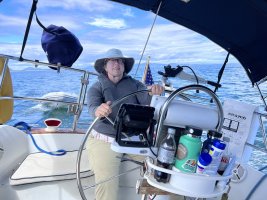When we bought our Ericson, it had ancient instruments, some of which did not work. This was a feature, as I wanted to replace everything with a modern chart plotter and instruments, all interconnected with NMEA 2000. Here is our current helm. Everything is displayable on the chart plotter.

NMEA bus power
The NMEA 2000 bus can supply a small amount of power to each device. In our case, the Raymarine autopilot control head can get enough power from the NMEA 2000 bus and so has only the NMEA 2000 cable attached to it which goes down the binnacle tube. The Garmin chart plotter needs more than what the bus can provide, so it has two cables - one for power and the other is the NMEA 2000 data cable. There is also an autopilot motor cable and remote mic cable inside the 1" binnacle tubes.
I preferred to run the cables inside the binnacle tubes rather than use a waterproof gland. It wasn't much harder, the cables won't get accidentally snagged, and you still have the same wiring to do underneath the cockpit sole.
Chart plotter magnets
The Garmin 942xs above has a magnet on the small door in the lower right corner for accessing the SD cards. It's pretty invisible in this lower resolution photo. I deliberately installed the chart plotter on the left side of the NavPod so the magnet would be directly above the binnacle compass. I did some testing and the magnet has a negligible affect on the binnacle compass in that location. When I swapped the autopilot control head and chart plotter locations, putting the chart plotter on the right, the magnet had a noticeable effect on the compass.
Our chart plotter is about five years old. The current Garmin model, 943xsv, no longer has a door for SD cards on the front on the chart plotter. The SD card slots are now on the back of the device, and a rectangular rubber plug securely seals the SD cards. There is no magnet. If we had a 943xsv in the NavPod, we would no longer be able to access the SD cards without disassembling the NavPod. For us, that is not a problem. We have done software updates over the chart plotter's WiFi network and have not needed to physically access the SD cards for years. I don't know what other chart plotter manufacturers have migrated away from using magnets, but you should check the specific device you are considering. The rule that manufacturer X always uses magnets no longer applies.
AIS transponder
We have an AIS transponder and we love it. We have a lot of tanker traffic, cargo ships, and ferry boats in our area and it lets us see them in advance. We have a VesperMate XB8000, but unfortunately
they have been discontinued. I don't know what AIS transponder I would select these days.