Another option:
http://www.amazon.com/Sony-VGN-UX380N-Laptop-Processor-Business/dp/B000MJ01LW
I have been watching these awhile, the new models are astronomic when they first come out, but drop to about $1000 after they are superceded.
I bought one for work, with a roll up keyboard, and have found it extremely useful. It does everything a regular computer does, and is an awful lot easier to carry around; in fact it keeps me in touch with the world much of the time when carrying anything larger would be impossible. The batteries last a couple of hours in use. It takes about 5 minutes to turn on with Vista from cold, but if you set it to hibernate it comes on in a few seconds seconds, and the batteries last OK using it that way through the course of a day.
It is something you could carry in the cockpit, unlike most laptops, for hectic navigation, although would be infuriatingly small for any detailed planning. I have not had the chance to try it yet on the boat, those of you who have followed my boat story for a few years will know why, but I plan to set up an outlet for an inverter in the cockpit, and find a suitable waterproof case.
The drawback is that the screen size is only suitable for those with good eyesight.
So far Sony have shown good service for it, although I have not had to contact them much as it has worked perfectly thus far (as most of you know, I have no affiliation... just a Sony short wave radio and a computer, both of which are nicely designed and work well.)
I previously used a regular Dell laptop, which worked pretty well, nothing flashy but sound enough for planning in the cabin. I bought a Pelican case for it. It had some reliability issues, but they were taken care of with the extended service agreement. Dell were not efficient, but they were at least honest. Unlike....
I will never buy anything made by HP ever again, after the way they treated me as a customer. In summary, their phone salesman lied about specs and ultimate price, they threw all sorts of unnecessary red tape into shipping things out and setting up the contract support, the computer broke after a year, their customer service needed things to be faxed to them up to four times before not losing it, their tech help told me after reloading some software 'by the way, this is wiping everything off your hard drive', and their rebate centre stole frome me, in my last conversation basically saying 'we know we were supposed to send you a rebate, but we didn't, and we won't, sorry....'
You will hear me repeat this again, and again, whenever I mention computers - the only way I can gain retribution. It is a shame, since it was otherwise a very nice computer.
Gareth
Freyja E35 #241 1972