After considering the Garmin GPSMap 545 seriously, I've decided to take the plunge with MacENC and the GlobalSat BU-353 WaterProof USB GPS Receiver (SiRF Star III). Total initial set-up (not including the MacbookPro laptop, which I already own) is $200. The thing I REALLY like about MacENC (and GPSNavX) is they are scriptable via Applescript. I manage a Mac set-up at work utilizing Multiple X-Serves and X-Raids, and 30+ clients for video and print work, and develop lots of Applescript and FileMaker Pro apps. I'm looking forward to seeing what expanded functionality I can develop with this system.
I won't have a display in the cockpit (yet). Until then, I am thinking about a reticulated arm that can rotate a platform on which the laptop is mounted from the cabin into the companionway for viewability from the cockpit, along with a waterproof cover for the computer. When not navigating, the arm could reposition the set-up to stow it folded and out of the way, or in a suitable spot in the cabin to serve media via the iPod jack in the stereo (movies over the sound system are awesome!). I'll still have my handheld Magellan Color GPS, which will be a back-up to the new primary system (always good to have a back-up!).
Anyone know a source of a smallish waterproof LCD display utilizing a standard VGA or DVI input? I've searched the web, and all I come up with is the Argonaut for about a grand. Compared to higher-end self-contained chartplotters, the cost of the MacENC system plus this display (and a waterproof touchpad) seems like a deal, but for me right now the display would be overkill. I need something smaller and cheaper.
Here is an interesting website showing what can be done with with a Mac (the mini is spotlighted here, but a laptop would work just the same) on a boat (scroll down to 'rig of the week'), or in a car:
http://www.tuaw.com/category/mac-mini/
I realize it will be a bit more cumbersome to set-up and use than the self-contained Garmin unit, but I think it will be a lot more fun to learn and tweak, and ultimately will be far more expandable. And I can work with it from my armchair at home!