u079721
Contributing Partner
I was reading about downloading free US nautical charts the other day, and came across this link to a Maptech site: http://www.freeboatingcharts.com/ . It is basically a service where they help you download the free US charts, but can bundle them to speed up the process. You can get all of these charts directly from NOAA, but only one at a time, which can take forever.
But then I noticed a product they sell further down the page that really caught my imagination. For $50 they will sell you a DVD that contains raster scans ALL of the NOAA US coastal and river nautical charts. Included is a "lite" version of their Offshore Navigator software with some of the features locked out.
Well the thought of being able to view any US chart on my computer was a bit too much to resist, so I ordered it, and just received it today. Wow. The software will interface with a GPS unit hooked up to your computer, so if you had this DVD and a laptop aboard it would probably be all you need for electronic navigation. But for me the attraction was just to be able to view harbor charts of all those places that I read about but never get the chance to visit.
All in all a pretty cool nautical toy that could actually be useful too.
But then I noticed a product they sell further down the page that really caught my imagination. For $50 they will sell you a DVD that contains raster scans ALL of the NOAA US coastal and river nautical charts. Included is a "lite" version of their Offshore Navigator software with some of the features locked out.
Well the thought of being able to view any US chart on my computer was a bit too much to resist, so I ordered it, and just received it today. Wow. The software will interface with a GPS unit hooked up to your computer, so if you had this DVD and a laptop aboard it would probably be all you need for electronic navigation. But for me the attraction was just to be able to view harbor charts of all those places that I read about but never get the chance to visit.
All in all a pretty cool nautical toy that could actually be useful too.