Alan Gomes
Sustaining Partner
My current electrical panel wiring looks like a rat's nest. I've actually improved it just a bit since I first bought the boat, but it's still kind of rough.
One project I plan to do is to clean it all up next year with terminal strips and properly labeled wires. In anticipation of that project, I bought an Epson LW-PX300 label maker.
Among other things, this label maker will print on heat shrink tubing, which makes it perfect for labeling wires. While Epson has some ~$200 models that will accommodate large diameter heat shrink tubing, I went with the $59 PX300 because it will print on heat shrink that will handle up to 10 ga. wire. Since almost everything on the boat is wired with #14, with an occasional #10 wire here and there, this seemed like it would do everything I reasonably would need.
I just got the unit about an hour ago and thought I'd do a quick test on a piece of #14. Here's the result:

I think it's pretty darn slick.
One project I plan to do is to clean it all up next year with terminal strips and properly labeled wires. In anticipation of that project, I bought an Epson LW-PX300 label maker.
Among other things, this label maker will print on heat shrink tubing, which makes it perfect for labeling wires. While Epson has some ~$200 models that will accommodate large diameter heat shrink tubing, I went with the $59 PX300 because it will print on heat shrink that will handle up to 10 ga. wire. Since almost everything on the boat is wired with #14, with an occasional #10 wire here and there, this seemed like it would do everything I reasonably would need.
I just got the unit about an hour ago and thought I'd do a quick test on a piece of #14. Here's the result:

I think it's pretty darn slick.