Bepi
E27 Roxanne
INavX. This is an app for phone or tablet. It allows you to download a variety of standard charts to your device. Once downloaded you no longer need an internet connection as it uses the device GPS and overlays it on the chart. It's not feature heavy but it's nice to know that "No matter where you go, there you are."