JSM
Member III
Until we hit the lotto and can install a chart plotter and instruments we are thinking of using a tablet installed at the helm running Navionics as well as a Wi-Fi depth sounder and the app for our Fusion stereo. So far the likely candidate for the tablet is the Samsung
SM-T360NNGAXAR.
Anyone tablet recommendations ?
SM-T360NNGAXAR.
Anyone tablet recommendations ?