There have been a lot of comments posted recently regarding the search function. I have to put my two cents worth in too. It is frustrating that I can't search on "E27" and get results to browse through.
Also, is there any way to search the list of members by the kind of Ericson they own? I'd like to be able to find out which members own E27s and look at their posts. I'm sure most E27 owners have faced the same issues I have.
Other than that, this site rocks. It has been such a great help to me as a new owner.
Thanks
Also, is there any way to search the list of members by the kind of Ericson they own? I'd like to be able to find out which members own E27s and look at their posts. I'm sure most E27 owners have faced the same issues I have.
Other than that, this site rocks. It has been such a great help to me as a new owner.
Thanks