This one is for all the gurus on this site.
I've been trying to get my Garmin GPSMAP 478 chartplotter to "talk" with my Uniden UM 525 VHF Class D radio. The idea is to get DSC functionality.
The Garmin power/data cable has the following leads: power (red); ground (black); alarm (white); voice + (brown); voice - (orange); data out (blue); and data in (yellow).
The radio's GPS connector harness has the following leads: NMEA 0183 out - (orange); NMEA 0183 in - (yellow); NMEA 0183 out + (green); NMEA 0183 in + (white); not used (red); not used (black); external speaker + (brown); and external speaker -/ground (blue).
Both the chartplotter and the radio support NMEA 0183 version 3.01.
I configured the serial data format on the chartplotter as NMEA IN / NMEA OUT. I connected the blue lead on the chartplotter to the yellow lead on the radio, and the yellow lead on the chartplotter to the orange lead on the radio. I tried reversing the leads. I also tried the green and white leads on the radio, and every combination of the above.
Reading the manuals causes me to question whether the units employ the same "sentences" (whatever those are) but I'm not sure about this. Anyway, one would think that NMEA 0183 version 3.01 on the chartplotter is the same as NMEA 0183 version 3.01 on the radio.
I'm fresh out of ideas. Any wisdom would be greatly appreciated - even if it's a suggestion on how to troubleshoot or a recommendation of another site that might be savy on these issues (though my confidence in fellow Ericson owners is absolute!).
If you've made it this far, thanks for reading...
I've been trying to get my Garmin GPSMAP 478 chartplotter to "talk" with my Uniden UM 525 VHF Class D radio. The idea is to get DSC functionality.
The Garmin power/data cable has the following leads: power (red); ground (black); alarm (white); voice + (brown); voice - (orange); data out (blue); and data in (yellow).
The radio's GPS connector harness has the following leads: NMEA 0183 out - (orange); NMEA 0183 in - (yellow); NMEA 0183 out + (green); NMEA 0183 in + (white); not used (red); not used (black); external speaker + (brown); and external speaker -/ground (blue).
Both the chartplotter and the radio support NMEA 0183 version 3.01.
I configured the serial data format on the chartplotter as NMEA IN / NMEA OUT. I connected the blue lead on the chartplotter to the yellow lead on the radio, and the yellow lead on the chartplotter to the orange lead on the radio. I tried reversing the leads. I also tried the green and white leads on the radio, and every combination of the above.
Reading the manuals causes me to question whether the units employ the same "sentences" (whatever those are) but I'm not sure about this. Anyway, one would think that NMEA 0183 version 3.01 on the chartplotter is the same as NMEA 0183 version 3.01 on the radio.
I'm fresh out of ideas. Any wisdom would be greatly appreciated - even if it's a suggestion on how to troubleshoot or a recommendation of another site that might be savy on these issues (though my confidence in fellow Ericson owners is absolute!).
If you've made it this far, thanks for reading...