Shannon & Doran Jones
Member III
We are looking at upgrading our electronics and am interested in your thoughts on chart plotters? What you use, what you like and why?
thanks!
Shannon
thanks!
Shannon
We are looking at upgrading our electronics and am interested in your thoughts on chart plotters? What you use, what you like and why?
thanks!
Shannon

Where did you mount your instruments? (snip...) or possibly using a ram unit that folds out of the cabin in the companionway.
Always —- One more question.
In your original post you mention upgrading electronics. Are you intending on updating anything else other than the chart plotter? The reason I ask is the most of the modern electronics systems that utilize the NMEA 2000 communication protocol use the chart plotter (MFD) as the software update path for the various system components and you need an MFD of the same brand, or family of brands to update other system components.
For instance, if you have B&G Triton displays then you need a B&G (or Simrad or Lowrance) MFD to apply software updates to those displays. This is even more critical if you have a newer autopilot in your system as it may not work properly if the most recent update is not applied. Yes, you can get a tech to come to your boat and apply these updates, but that will add up over time.
I installed a B&G Triton W/S/D package along with a Raymarine Evo autopilot. I then bought a B&G Vulcan MFD because it was on sale and it seemed that it had better sailing features than the Raymarine MFDs. What I quickly found out was both B&G and Raymarine push out updates pretty often for their respective products. Some updates are to fix bugs, some are to add functionality. After installing everything, I quickly found out that my autopilot needed an update for it to work properly, but I was stuck because I didn't have a Raymarine MFD. If I had bought the Raymarine MFD instead of the B&G, I wouldn't be able to update my Tritons and have the latest and greatest features, but they would still work without the updates, unlike the AP.
So after searching around online for a good deal, I now also own a Raymarine MFD just so I can update the components in my system without calling a tech out to the boat. Not ideal, but now my autopilot works properly.
I guess the long point of the above, is be careful mixing and matching system components from various manufacturers and I would recommend matching the MFD to the autopilot at least. Another advantage of this arrangement is you can use the MFD as a control head for the AP. I can "see" the Ray AP through the Vulcan, but I cannot control it other than setting a "sail to waypoint" course. I need the AP control head for full control..