We have a Raymarine e7D chartplotter at the helm, which I love, compared to the older 601XX and RL-9 monochrome radar display that used to be below at the nav table. We have Navionics on an older iPad that is our route-time planner and backup plotter. These were installed in 2015, so I won't get into why I chose them. There's probably a previous thread.
This is not going to be a great ad for Raymarine, but I want to describe the problem I'm having to the Forum for comment. The Raymarine plotter and Lighthouse West Coast Vector charts are not a great combo because the chartplotter seems to get confused and re-boot itself for some reason when up in the Kingston and Everett WA areas. I wonder if any others on the Forum have had and solved a re-booting problem with an e7D in particular? We have high-speed micro-SD cards and the latest version 19 software.
The Vector charts are a fresh download from Raymarine (August 2018). There are missing charts in the West Coast Vector package and I have to get with Raymarine/Lighthouse about that. It basically shows up at the edges of a good chart and beyond that is no detail, no soundings, and just a generic shoreline. Usually the plotter switches to raster charts in between the vector versions, but with this set of Vector charts it doesn't always do that. I have filled in with the Canadian Neighboring US States coverage, or switched back to the US West Coast raster charts that I keep updated also.
The full set of Canada charts from Fugawi ($99) worked fine, although many of them are raster. We were all the way up to Desolation Sound and they worked fine.
This is not going to be a great ad for Raymarine, but I want to describe the problem I'm having to the Forum for comment. The Raymarine plotter and Lighthouse West Coast Vector charts are not a great combo because the chartplotter seems to get confused and re-boot itself for some reason when up in the Kingston and Everett WA areas. I wonder if any others on the Forum have had and solved a re-booting problem with an e7D in particular? We have high-speed micro-SD cards and the latest version 19 software.
The Vector charts are a fresh download from Raymarine (August 2018). There are missing charts in the West Coast Vector package and I have to get with Raymarine/Lighthouse about that. It basically shows up at the edges of a good chart and beyond that is no detail, no soundings, and just a generic shoreline. Usually the plotter switches to raster charts in between the vector versions, but with this set of Vector charts it doesn't always do that. I have filled in with the Canadian Neighboring US States coverage, or switched back to the US West Coast raster charts that I keep updated also.
The full set of Canada charts from Fugawi ($99) worked fine, although many of them are raster. We were all the way up to Desolation Sound and they worked fine.