Lawrence B. Lee
Member III
Short Leash on the RAM
To D and DM.
When installing your new Std. Hor. RAM be sure you place it where it is very close to your mouth when you are using it. The one I have has very little cord stretch and is awkward for me to use while steering the boat. I placed the plug on the port side wall in front to the aft lazzerete (sp?) just off to my lower left as am seated behind the wheel. The mike clips on the port interior side where it works well as a speaker. I am going to have to move it closer. Maybe even on the pedestal. It's not impossible to use just awkward in it's current configuration. A word to the wise. I don't think SH makes a short extension of the actual mike wire.
Larry Lee
Annabel Lee
E 32-200
Savannah, GA
To D and DM.
When installing your new Std. Hor. RAM be sure you place it where it is very close to your mouth when you are using it. The one I have has very little cord stretch and is awkward for me to use while steering the boat. I placed the plug on the port side wall in front to the aft lazzerete (sp?) just off to my lower left as am seated behind the wheel. The mike clips on the port interior side where it works well as a speaker. I am going to have to move it closer. Maybe even on the pedestal. It's not impossible to use just awkward in it's current configuration. A word to the wise. I don't think SH makes a short extension of the actual mike wire.
Larry Lee
Annabel Lee
E 32-200
Savannah, GA