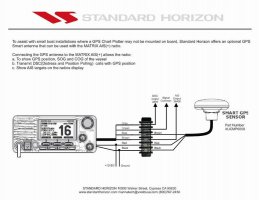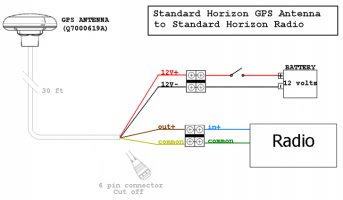You are using an out of date browser. It may not display this or other websites correctly.
You should upgrade or use an alternative browser.
You should upgrade or use an alternative browser.
GPS Antenna
- Thread starter toddbrsd
- Start date
What is the make and model of your vhf? What does it specify for an input signal source and connector?
(I have used an inexpensive small USB "hockey puck" gps antenna for my computer nav setup for several years.)
LB
(I have used an inexpensive small USB "hockey puck" gps antenna for my computer nav setup for several years.)
LB
toddbrsd
Ex-Viking, Now Native American
Northstar NS100SS
The link to the Install sheet is here:
http://www.northstarnav.com/upload/...0/LA000406A_NS100_VHF_Install_Sheet-print.pdf
It accepts NEMA 0183 signal. There are 2 NEMA "IN" and 2 NEMA "OUT" wires in the wire harness. No "receptical" for direct plug in.
The link to the Install sheet is here:
http://www.northstarnav.com/upload/...0/LA000406A_NS100_VHF_Install_Sheet-print.pdf
It accepts NEMA 0183 signal. There are 2 NEMA "IN" and 2 NEMA "OUT" wires in the wire harness. No "receptical" for direct plug in.
Last edited:
If you want to use the GPS antenna to provide GPS position information to your VHF radio (which I assume is a DSC unit), connecting the antenna directly may not provide the required signal to the radio. Your GPS unit uses the information that it receives through the antenna and decodes it into a position. This position data is then put into NMEA code and output to your VHF radio through the NMEA input connections. The NMEA output connections are provided to feed polled positions of other DSC VHF users, that have communicated with your VHF, back to your GPS so that their position can be displayed on your GPS screen. If your radio has a built in GPS receiver, it would work as you want it to but I think they would offer an antenna as an option and have a dedicated connection for it.
Glenn (Aquavit)
Glenn (Aquavit)
toddbrsd
Ex-Viking, Now Native American
GPS Receiver/Antenna Not All I Need?
Glenn, the Northstar unit I have does not have a GPS chip, but is capable of displaying lat/lon recieved via NEMA 0183, therefore, I thought I just needed a reciever/antenna like the GPS 17. See description at:
https://buy.garmin.com/shop/shop.do?pID=11626
The Garmin GPS 18LVC states that it is also a reciever and outputs NEMA 0183. See description at:
https://buy.garmin.com/shop/shop.do?pID=223
Granted this is somewhat above my head, but I thougtht all I needed was a reciever/antenna. I do not want to hard wire a seperate GPS. I do have an extra handheld, but do not want to turn on one more button!
Thanks
If you want to use the GPS antenna to provide GPS position information to your VHF radio (which I assume is a DSC unit), connecting the antenna directly may not provide the required signal to the radio.
Glenn, the Northstar unit I have does not have a GPS chip, but is capable of displaying lat/lon recieved via NEMA 0183, therefore, I thought I just needed a reciever/antenna like the GPS 17. See description at:
https://buy.garmin.com/shop/shop.do?pID=11626
The Garmin GPS 18LVC states that it is also a reciever and outputs NEMA 0183. See description at:
https://buy.garmin.com/shop/shop.do?pID=223
Granted this is somewhat above my head, but I thougtht all I needed was a reciever/antenna. I do not want to hard wire a seperate GPS. I do have an extra handheld, but do not want to turn on one more button!
Thanks
Last edited:
How sensitive is the antenna?
We may want to move this part of the question to a new thread...
altho the answer may be rather short anyhow...
We have good luck with our USGlobal antenna (http://www.thegpsstore.com/USGlobalSat-BU-353-USB-port-GPS-Receiver-P869.aspx ) that sits on our nav table inside the boat and picks up sufficient satellites for our navigation app on my old Mac laptop. ( http://www.gpsnavx.com/?gclid=CJaYw_O36qkCFWsbQgodnGJuYw )
Reception wise, this is kind of a "it either works or it doesn't" situation... otherwise you would have to mount an antenna on a stern rail, would be my guess.
Loren
At the risk of hijacking this thread, I'm curious as to where people are mounting their GPS receivers, esp if you're keeping the laptop below? Many thanks!
We may want to move this part of the question to a new thread...
altho the answer may be rather short anyhow...
We have good luck with our USGlobal antenna (http://www.thegpsstore.com/USGlobalSat-BU-353-USB-port-GPS-Receiver-P869.aspx ) that sits on our nav table inside the boat and picks up sufficient satellites for our navigation app on my old Mac laptop. ( http://www.gpsnavx.com/?gclid=CJaYw_O36qkCFWsbQgodnGJuYw )
Reception wise, this is kind of a "it either works or it doesn't" situation... otherwise you would have to mount an antenna on a stern rail, would be my guess.
Loren
Attachments
Todd;
You may be right, but I would call Garmin to confirm. If the tech support person on the phone sounds unsure, talk to someone else. The larger antenna that you link to seems to be a receiver that can feed GPS position data to other marine instruments, including your GPS. It would make sense that it is outputting position information for that application. The small one appears to be an antenna only and may not do what you want it to. I just connected my VHF to my Standard Horizon CP180i GPS and it seems to work properly. It displays the same position information that my GPS displays. Haven't had to use it in a rescue situation yet.
Glenn
You may be right, but I would call Garmin to confirm. If the tech support person on the phone sounds unsure, talk to someone else. The larger antenna that you link to seems to be a receiver that can feed GPS position data to other marine instruments, including your GPS. It would make sense that it is outputting position information for that application. The small one appears to be an antenna only and may not do what you want it to. I just connected my VHF to my Standard Horizon CP180i GPS and it seems to work properly. It displays the same position information that my GPS displays. Haven't had to use it in a rescue situation yet.
Glenn
Jeff Asbury
Principal Partner
You can connect almost any GPS with NMEA connections to other devices with like a DSC VHF with NMEA connections. I have my Magellan Meridian Marine hand held GPS connected to both my West Marine DSC VHF and Simrad tiller pilot. I set up a designated buss bar for all the connections. When you are connecting NMEA devices from different manufactures, like I have, you can only have one "talking" device. In my case that is my GPS. All other devices can only act as receiver's or Listening devices. One crucial item to note is that you need to select the correct baud rate on the GPS depending on what your are connecting it to.
A GPS antenna alone connected to a device like a DCS VHF will not act as a GPS reviver unless the DSC VHF has a GPS built into it. The only reason I can see purchasing a dedicated GPS antenna is if you were wanting to connect it to a Laptop with GPS Nav Software installed or a high end Chartplotter w/ GPS.
The built in antenna on my handheld 9 year old Magellan works just fine. I have one last device I have yet to connect in my daisy chain of NMEA devices and that is my Radar, but that pretty low priority because the Radar would only display, Lat / Long heading bearing and speed, which my DSC VHF and GPS already does
A GPS antenna alone connected to a device like a DCS VHF will not act as a GPS reviver unless the DSC VHF has a GPS built into it. The only reason I can see purchasing a dedicated GPS antenna is if you were wanting to connect it to a Laptop with GPS Nav Software installed or a high end Chartplotter w/ GPS.
The built in antenna on my handheld 9 year old Magellan works just fine. I have one last device I have yet to connect in my daisy chain of NMEA devices and that is my Radar, but that pretty low priority because the Radar would only display, Lat / Long heading bearing and speed, which my DSC VHF and GPS already does
Last edited:
Rocinante33
Contributing Partner
Can the hockey puck GPS have the USB connector cut off and then have the output hard wired to my new Standard Horizon GX2100 VHF/AIS? I don't have it AIS enabled yet because my old chartplotter GPS does not have an output to connect to it.
If the answer is yes, can I then mount that little GPS up under the deck, behind my electrical panel? If it will work sitting on the nav table it will work while receiving signal through the deck, right?
If the answer is yes, can I then mount that little GPS up under the deck, behind my electrical panel? If it will work sitting on the nav table it will work while receiving signal through the deck, right?
No the Hockey puck does not nativly supprot nema 0183
There are no connections that would give you nema 0183 if you cut off the plug.
You will need either a standard GPS that outputs Nema 0183
or
You will have to use the output from your computers serial port to drive nema 0183 to the radio if you want to use the hockey puck.
(However with the hockey puck and a laptop, you could use OpnCpn free charting software and have a chartplotter) It will run on a fairly old and cheap laptop just fine!
Guy

There are no connections that would give you nema 0183 if you cut off the plug.
You will need either a standard GPS that outputs Nema 0183
or
You will have to use the output from your computers serial port to drive nema 0183 to the radio if you want to use the hockey puck.
(However with the hockey puck and a laptop, you could use OpnCpn free charting software and have a chartplotter) It will run on a fairly old and cheap laptop just fine!
Guy
Rocinante33
Contributing Partner
Thanks Guy!!!
toddbrsd
Ex-Viking, Now Native American
OK on Hockey puck, How bout Mushroom?
OK, I am not going to debate the GPS 18 (hockey puck), but the following link from Garmin, seems to indicatet that the GPS 17 (Mushroom) will send the signal to my VHF, without going through a chartplotter.
https://buy.garmin.com/support/searchSupport/case.faces?caseId={457c43c0-d336-11de-5bd3-000000000000}
(not sure why link isn't embedded. Need to cut and paste, sorry)
The VHF 100 marine radio that they discuss, seems to be a fairly basic model with no "in-built" gps.
Am I reading this wrong are am is it just wishful thinking
You will have to use the output from your computers serial port to drive nema 0183 to the radio if you want to use the hockey puck.

OK, I am not going to debate the GPS 18 (hockey puck), but the following link from Garmin, seems to indicatet that the GPS 17 (Mushroom) will send the signal to my VHF, without going through a chartplotter.
https://buy.garmin.com/support/searchSupport/case.faces?caseId={457c43c0-d336-11de-5bd3-000000000000}
(not sure why link isn't embedded. Need to cut and paste, sorry)
The VHF 100 marine radio that they discuss, seems to be a fairly basic model with no "in-built" gps.
Am I reading this wrong are am is it just wishful thinking
Last edited:
Jeff Asbury
Principal Partner
I am pretty sure the GPS will need to be hard wired to the radio via NMEA connections. I purchase a hardwire connection that connects to my GPS bracket, so the hand held GPS can be easily removed, but you will not be transmitting to the Radio when it is.
Last edited:
toddbrsd
Ex-Viking, Now Native American
Hmmmmmmm
Based on Loren's recommendation of the USGlobal hockey puck.. and BEFORE Guy's post, (so no disrespect to Guy or anyone else!), I emailed US Global about a recommendation for any of their products for my intended use.
Here is the question I posed through their website:
My marine VHF radio accepts NEMA 0183 signal for displaying Lat/Lon coordinates. Can you tell me which of your units are capable of sending that information? My VHF does not have a USB/Serial port, but the wiring harness provides NEMA IN and OUT wires. Thanks</SPAN></SPAN>
Here is their response with the expected disclaimer:
Thank you for contacting USGlobalSat Customer Care. I would suggest the BR-355 (</SPAN></SPAN>http://www.usglobalsat.com/p-57-br-355-gps.aspx</SPAN></SPAN>) or the MR-350 ( </SPAN></SPAN>http://www.usglobalsat.com/p-58-mr-350p-bulkhead.aspx</SPAN></SPAN>). They're both Serial NMEA GPS receivers and should work on your VHF radio. </SPAN></SPAN>
Unfortunately, we can't guarantee that it will work as we have not tested it.</SPAN></SPAN>
Here are the pin outs (</SPAN></SPAN>http://www.usglobalsat.com/store/download/58/mr350p_ds_ug.pdf</SPAN></SPAN>)</SPAN></SPAN>
1 - Black - Ground</SPAN></SPAN>
2 - Red - VCC - 5V input</SPAN></SPAN>
3 - N/A</SPAN></SPAN>
4 - White - RX - Receive - connects to NMEA out</SPAN></SPAN>
5 - Green - TX - Transmit - connects to NMEA IN</SPAN></SPAN>
6 - N/A</SPAN></SPAN>
With this information you should be able to set it up. If you need additional help, I would suggest contacting the manufacturer of the VHF radio.</SPAN></SPAN>
Thanks.</SPAN></SPAN>
Best regards,
Jesse Cruz
Technical Support
.....................................................................</SPAN></SPAN>
US</SPAN>GLOBALSAT, INC.</SPAN>
14740 Yorba Court </SPAN></SPAN>
Chino, CA 91710</SPAN></SPAN>
(O) 888.323.8720 x107
(O) 909.597.8525 x107</SPAN>
(F) 909.597.8532</SPAN>
jcruz@usglobalsat.com</SPAN></SPAN></SPAN>
www.usglobalsat.com</SPAN></SPAN></SPAN>
Skype: </SPAN>usglobalsat_jcx
</SPAN></SPAN></SPAN>
I really want to vett this issue out before I decide to hook up my handheld to the VHF radio. Thanks for staying with me on this. I bet there are others (probably day sailors like me) out there with a similar interest.
Based on Loren's recommendation of the USGlobal hockey puck.. and BEFORE Guy's post, (so no disrespect to Guy or anyone else!), I emailed US Global about a recommendation for any of their products for my intended use.
Here is the question I posed through their website:
My marine VHF radio accepts NEMA 0183 signal for displaying Lat/Lon coordinates. Can you tell me which of your units are capable of sending that information? My VHF does not have a USB/Serial port, but the wiring harness provides NEMA IN and OUT wires. Thanks</SPAN></SPAN>
Here is their response with the expected disclaimer:
Thank you for contacting USGlobalSat Customer Care. I would suggest the BR-355 (</SPAN></SPAN>http://www.usglobalsat.com/p-57-br-355-gps.aspx</SPAN></SPAN>) or the MR-350 ( </SPAN></SPAN>http://www.usglobalsat.com/p-58-mr-350p-bulkhead.aspx</SPAN></SPAN>). They're both Serial NMEA GPS receivers and should work on your VHF radio. </SPAN></SPAN>
Unfortunately, we can't guarantee that it will work as we have not tested it.</SPAN></SPAN>
Here are the pin outs (</SPAN></SPAN>http://www.usglobalsat.com/store/download/58/mr350p_ds_ug.pdf</SPAN></SPAN>)</SPAN></SPAN>
1 - Black - Ground</SPAN></SPAN>
2 - Red - VCC - 5V input</SPAN></SPAN>
3 - N/A</SPAN></SPAN>
4 - White - RX - Receive - connects to NMEA out</SPAN></SPAN>
5 - Green - TX - Transmit - connects to NMEA IN</SPAN></SPAN>
6 - N/A</SPAN></SPAN>
With this information you should be able to set it up. If you need additional help, I would suggest contacting the manufacturer of the VHF radio.</SPAN></SPAN>
Thanks.</SPAN></SPAN>
Best regards,
Jesse Cruz
Technical Support
.....................................................................</SPAN></SPAN>
US</SPAN>GLOBALSAT, INC.</SPAN>
14740 Yorba Court </SPAN></SPAN>
Chino, CA 91710</SPAN></SPAN>
(O) 888.323.8720 x107
(O) 909.597.8525 x107</SPAN>
(F) 909.597.8532</SPAN>
jcruz@usglobalsat.com</SPAN></SPAN></SPAN>
www.usglobalsat.com</SPAN></SPAN></SPAN>
Skype: </SPAN>usglobalsat_jcx
</SPAN></SPAN></SPAN>
I really want to vett this issue out before I decide to hook up my handheld to the VHF radio. Thanks for staying with me on this. I bet there are others (probably day sailors like me) out there with a similar interest.
Last edited:
Rocinante33
Contributing Partner
Electronic Babel
If I understand it correctly it is a language issue. About the BR-355, US Global Sat says, "Compatible with most all NMEA compliant third-party software." So the GPS can speak the language of the navigation software and the software spits out NMEA 0183 which is the language that the DSC radios need. So the system needs that software in the middle to interpret the data.
Am I right or is it a true NMEA 0183 signal coming out of that unit?
If I understand it correctly it is a language issue. About the BR-355, US Global Sat says, "Compatible with most all NMEA compliant third-party software." So the GPS can speak the language of the navigation software and the software spits out NMEA 0183 which is the language that the DSC radios need. So the system needs that software in the middle to interpret the data.
Am I right or is it a true NMEA 0183 signal coming out of that unit?
mherrcat
Contributing Partner
You can connect a "stand-alone" GPS receiver/antenna to a VHF radio; I just did it with a new Standard Horizon GX2150 Matrix AIS+ radio. However, I used Standard Horizon's GPS receiver/antenna product. You should, however, be able to use any GPS receiver/antenna that will give your radio the NMEA data sentences and baud rate it requires. That's the trick, matching up the radio to the GPS receiver. (It seems that most antennas send a variety of data sentences.)
I was a little disappointed that there was no direct mating plug from the antenna to the radio. I had to cut off the plug on the antenna cable and wire the antenna to the radio via a terminal block. The wires are very small; 28 gauge. A friend said this is because it is a low-voltage device. (I guess the Standard Horizon GPS Smart Antenna is meant to be connected to some Standard Horizon chart plotter that has a mating plug.)
Anyway, it works. I have attached two diagrams Standard Horizon gave me to make the connections. They will probably be different than what you need, but a useful reference nonetheless. Following is the email I received from Standard Horizon regarding the connections:
I accomplished adding a switching function to the antenna power connection by wiring it to the same breaker that powers the radio; unless the breaker for the radio is turned on the antenna gets no power. I figured the current draw for the antenna is so small it wouldn't affect the radio.
One note, I imagine the 5 VDC power that the receiver you reference needs will require you to step down the usual 12 VDC boat current to 5 VDC via some sort of transformer.
I was a little disappointed that there was no direct mating plug from the antenna to the radio. I had to cut off the plug on the antenna cable and wire the antenna to the radio via a terminal block. The wires are very small; 28 gauge. A friend said this is because it is a low-voltage device. (I guess the Standard Horizon GPS Smart Antenna is meant to be connected to some Standard Horizon chart plotter that has a mating plug.)
Anyway, it works. I have attached two diagrams Standard Horizon gave me to make the connections. They will probably be different than what you need, but a useful reference nonetheless. Following is the email I received from Standard Horizon regarding the connections:
The Standard Horizon smart antenna can be connected directly to the radio; however, the connector needs to be cut off. Afterwards, you would need to take the red and black wires to a 12 volt power source. The brown wire from the antenna would be connected to the radio's blue wire. The yellow wire from the antenna would be connected to the radio's green wire.
Because whenever the antenna is connected to 12 volts the antenna is on and drawing power, it is important to have a method of disconnecting it from power when not in use. This can be accomplished by installing a switch or by connecting it to a panel that is disconnected from the battery when the boat is not in use. Please see the picture below:
I accomplished adding a switching function to the antenna power connection by wiring it to the same breaker that powers the radio; unless the breaker for the radio is turned on the antenna gets no power. I figured the current draw for the antenna is so small it wouldn't affect the radio.
One note, I imagine the 5 VDC power that the receiver you reference needs will require you to step down the usual 12 VDC boat current to 5 VDC via some sort of transformer.
Attachments
Last edited:
TRMN8R
Member II
We may want to move this part of the question to a new thread...
altho the answer may be rather short anyhow...
We have good luck with our USGlobal antenna (http://www.thegpsstore.com/USGlobalSat-BU-353-USB-port-GPS-Receiver-P869.aspx ) that sits on our nav table inside the boat and picks up sufficient satellites for our navigation app on my old Mac laptop. ( http://www.gpsnavx.com/?gclid=CJaYw_O36qkCFWsbQgodnGJuYw )
Reception wise, this is kind of a "it either works or it doesn't" situation... otherwise you would have to mount an antenna on a stern rail, would be my guess.
Loren
Many thx Loren!
TRMN8R
Member II
There are no connections that would give you nema 0183 if you cut off the plug.
You will need either a standard GPS that outputs Nema 0183
or
You will have to use the output from your computers serial port to drive nema 0183 to the radio if you want to use the hockey puck.
(However with the hockey puck and a laptop, you could use OpnCpn free charting software and have a chartplotter) It will run on a fairly old and cheap laptop just fine!
Guy

This is precisely what I'm in the process of doing. I may take the output from the serial port of the netbook to the radio. This is a very helpful thread for all!
toddbrsd
Ex-Viking, Now Native American
Thanks Mark
for your "been there done that" opinion on the matter. At least you confirmed that at least one "mushroom" $$ type works directly without the need for a stand alone gps or chart plotter. However, maybe the fact that they call it a "Smart" antenna has something to do with it. I also verified that the description of your VHF radio, indicates that there is no "built in" GPS.
I also verified that the description of your VHF radio, indicates that there is no "built in" GPS.
Today, I sent an email to both Garmin and Standard Horizon for a list of any other of their devices that might work as well. Hopefully they will work with my particular VHF. I don't see why not.
I will post their response once I get it as this seems to be a interesting topic to some.
Thanks again
for your "been there done that" opinion on the matter. At least you confirmed that at least one "mushroom" $$ type works directly without the need for a stand alone gps or chart plotter. However, maybe the fact that they call it a "Smart" antenna has something to do with it.
Today, I sent an email to both Garmin and Standard Horizon for a list of any other of their devices that might work as well. Hopefully they will work with my particular VHF. I don't see why not.
I will post their response once I get it as this seems to be a interesting topic to some.
Thanks again
Last edited: